Watch the video instructions below to learn how to claim your CE credits.
Check your e-mail inbox or spam folder
If you participated in one of Augma’s courses, you have received an e-mail to fill out a course evaluation form. Clicking on the button will lead you to the evaluation form.
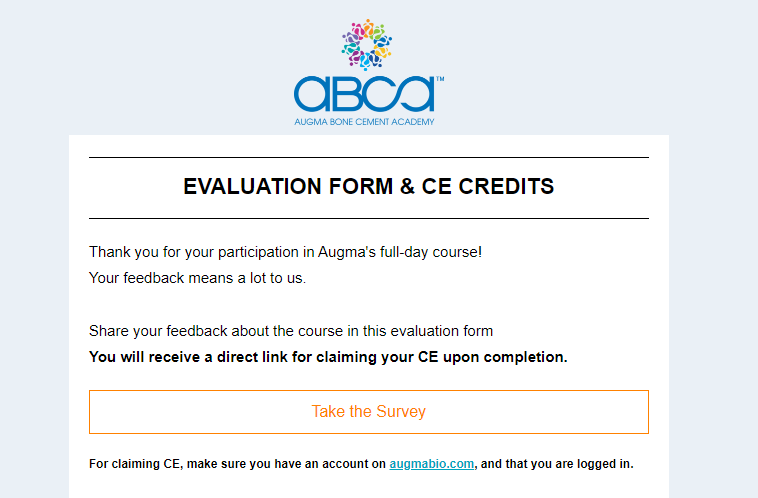
Fill out the Feedback Evaluation Form
The feedback evaluation form helps us to improve and create new events that focus on your interests.
When you completed the form, click on the “Submit” button.
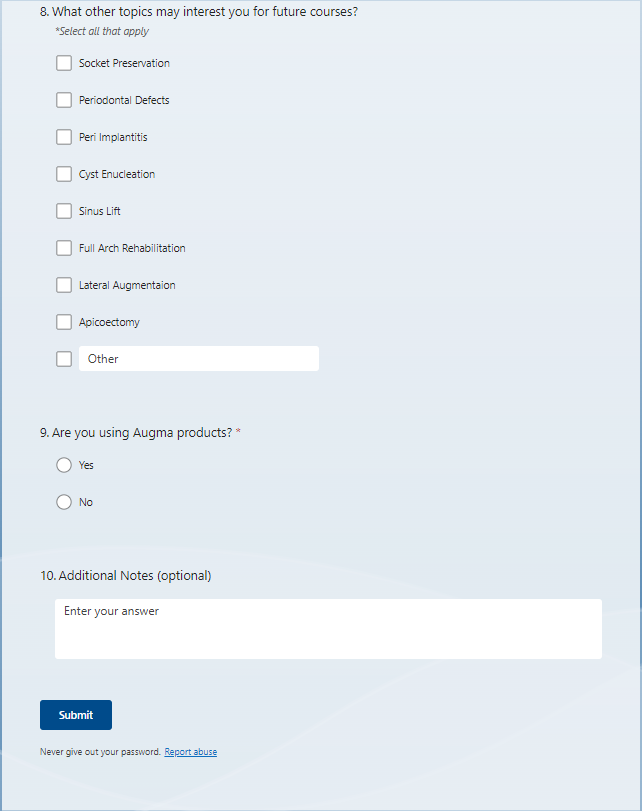
Click on the link on the Thank You Page
After you filled out the form, click on the link on the “Thank You” page.
This link will open a new tab with the course page on www.augmabio.com
Do not close the “Thank You” page until you have claimed your CE.
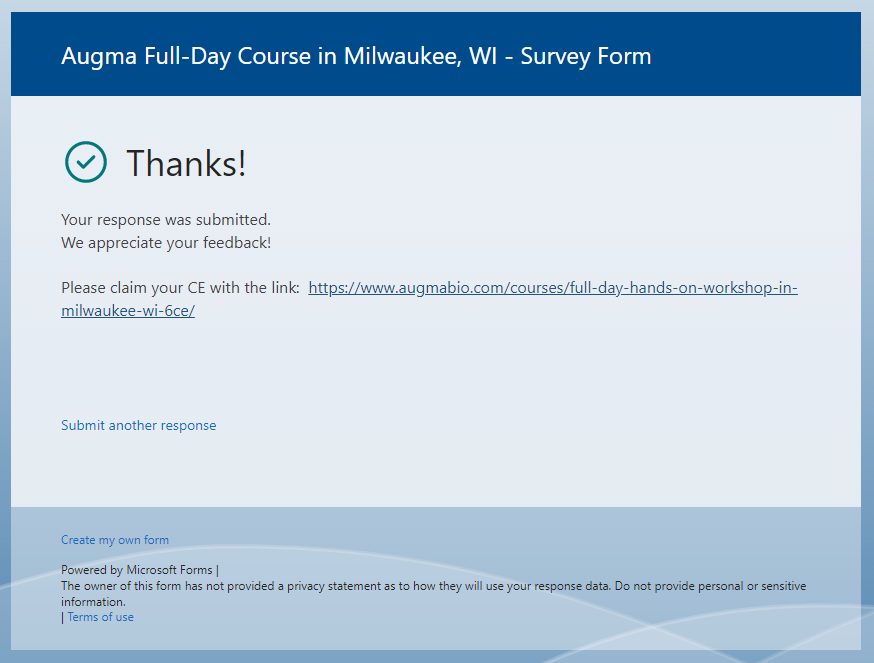
Log-in to Augmabio.com or create an account
On the claim CE page, you have the option to login to enroll (if you already have an account) or register (if you do not have an account).
If you create your account, make sure to add your License ID and AGD number if you have one.
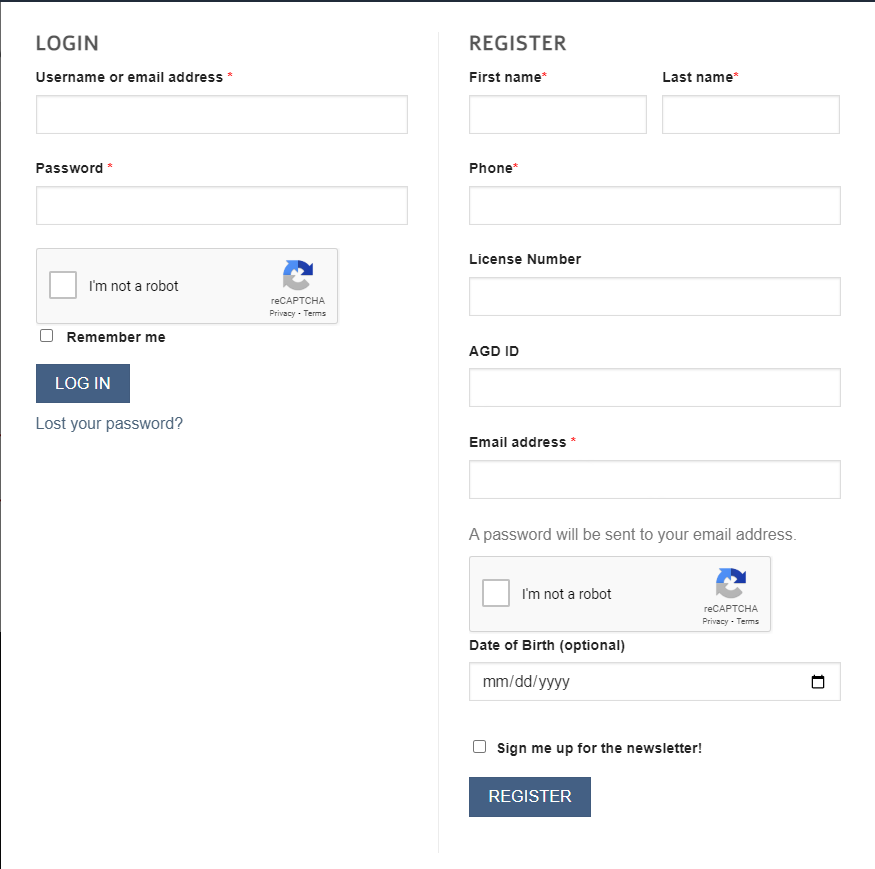
Once you are logged into the website, return to the “Thank You” page and click again on the link.
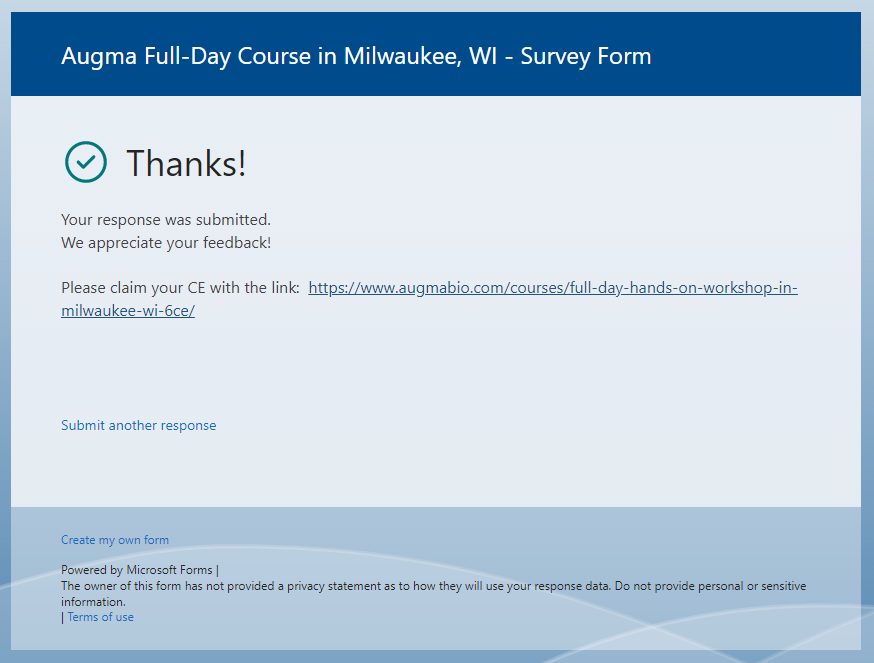
Claim Your CE
Click the “Take this Course” button
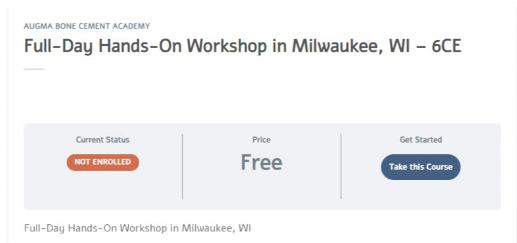
Scroll to the bottom of the page and click on “Claim your 6 CE credits”.
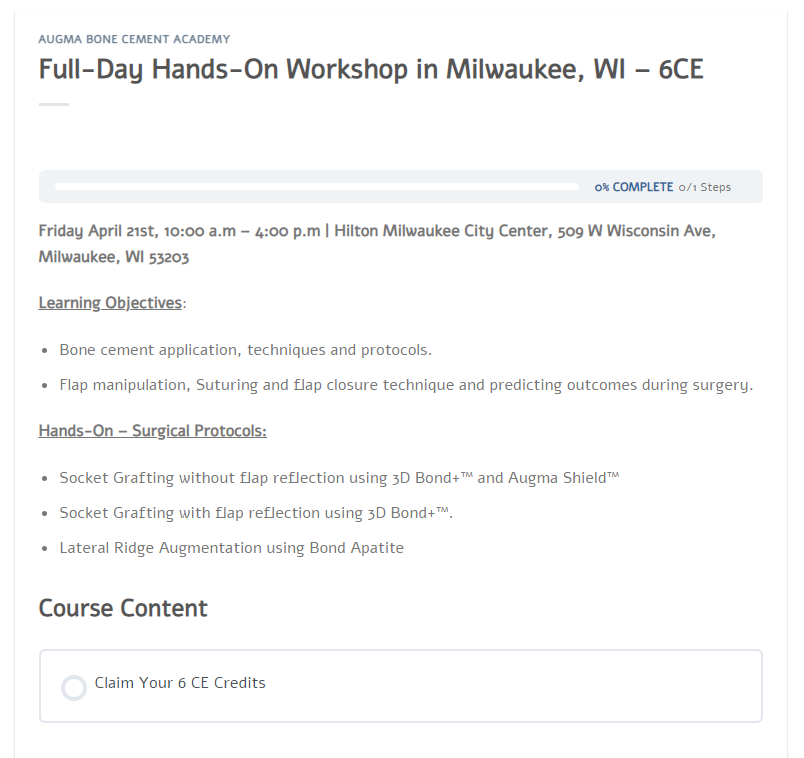
Now, click the “Mark Complete” button
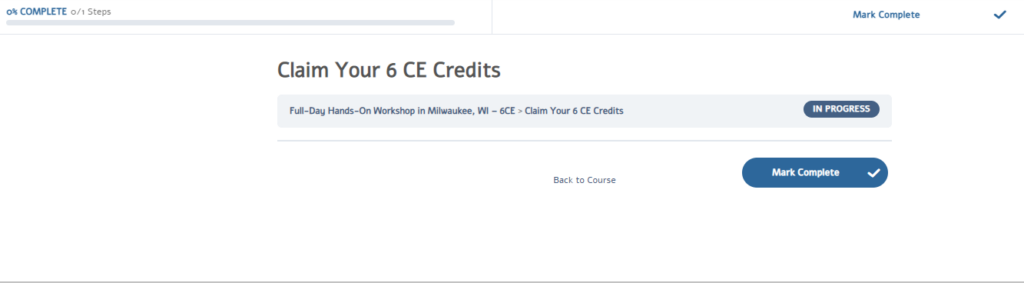
Download your certificate
After clicking on “Mark Complete” you have the option of downloading the certificate.
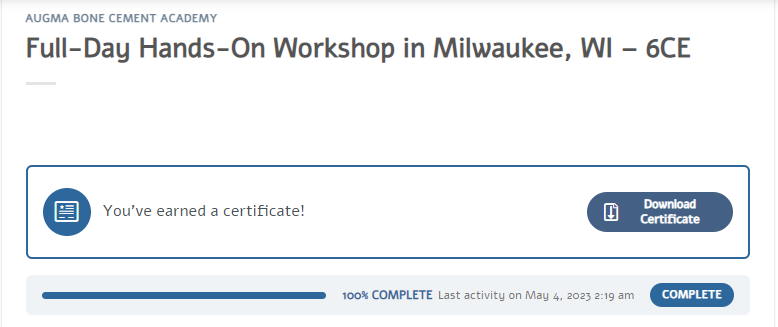
The certificate is now downloaded to your computer in a PDF format with your information and the confirmation details.
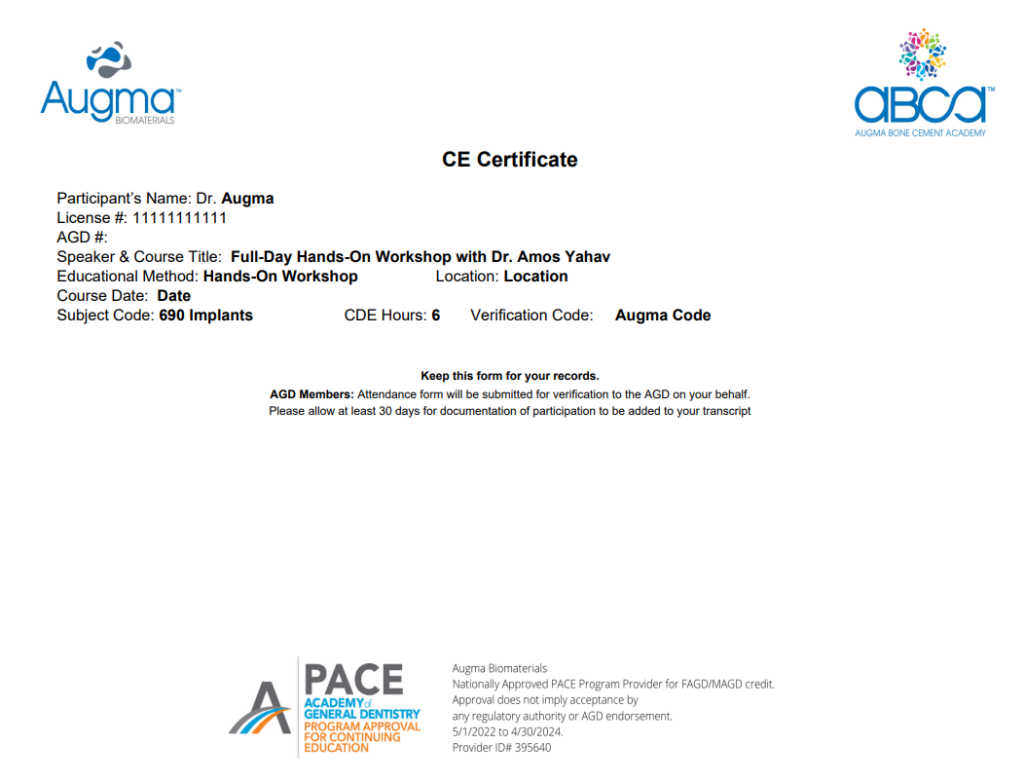
Certificates can be found on “My Account” Page
All your certificates are located in the My Account page on www.augmabio.com under “My Courses & Webinars” section
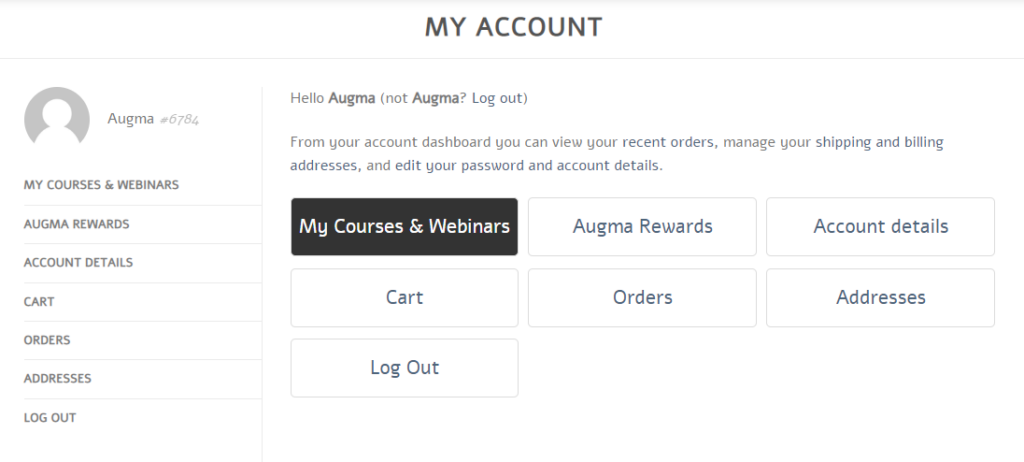
You can send any questions to [email protected] or use our chatbot and we promise to answer shortly.
We look forward to seeing you at future Augma events.